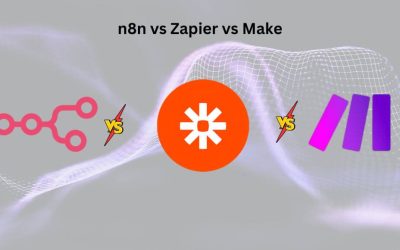Advanced UTM Builder
What is a UTM Builder?
A UTM builder is an essential tool for marketers who want to track campaign performance and analyze traffic sources accurately. By using UTM parameters, you can tag URLs with data that integrates seamlessly into Google Analytics, giving you a true picture of where your traffic is coming from.
Why Use an Advanced UTM Builder?
Tracking your marketing efforts with a UTM tracking link ensures that your data is structured and actionable. A custom UTM builder allows you to:
- Create bulk UTM codes for multiple URLs at once.
- Use templates for faster tracking setup.
- Export UTM data for analytics and campaign reports.
- Apply naming conventions to maintain consistency.
Features of Our Advanced UTM Builder
1. Create a UTM Tracking Link with Custom Parameters
The UTM builder supports all five standard UTM parameters:
utm_source– Identifies the source (e.g., Facebook, Google, Email)utm_medium– Tracks the type of traffic (e.g., CPC, social, referral)utm_campaign– Specifies the campaign nameutm_term– Used for tracking specific keywords (optional)utm_content– Differentiates between variations of the same ad (optional)
2. Bulk URL Builder for Faster Campaigns
With our bulk UTM generator, you can process multiple URLs at once, saving time when launching large-scale marketing campaigns.
3. UTM Templates for Standardized Tracking
Maintain consistency across campaigns using predefined UTM templates. These help enforce best practices and naming conventions to keep your analytics data clean.
4. Export UTM Data for Reporting & Management
Once you’ve created UTM codes, export them as a spreadsheet, text file or email it to your marketing technicians for easy tracking in Google Analytics campaign reports or management platforms.
5. Free UTM Builder with a Modern User Interface
Our free UTM builder features a dark mode, futuristic design tailored for digital marketers and data analysts. It offers a responsive experience across all devices.
Best Practices for UTM Tracking
– Use Consistent Naming Conventions
UTM naming conventions ensure your campaign reports remain organized. Stick to lowercase and separate words with underscores (_) or dashes (-).
– Keep URLs Clean
Avoid long, cluttered URLs by only using necessary UTM tags. For example:
https://example.com?utm_source=facebook&utm_medium=social&utm_campaign=summer_sale
– Differentiate Between Ads or Posts
If you’re running a summer sales campaign, use UTM parameters to track variations in ad copy, platform placement, or audience segment.
– Monitor Performance with Google Analytics
Track campaign data in Google Analytics under the “Campaigns” report to analyze clicks, conversions, and new sessions.
How to Get Started with the Advanced UTM Builder
- Enter your base URL and campaign details.
- Use templates or manually add parameters.
- Generate bulk UTM codes for multiple links.
- Export UTM tracking links for spreadsheets or campaign reports.
- Track your marketing campaigns with Google Analytics.
Start Using the Mokshious UTM Builder Today!
Our free UTM builder simplifies campaign tracking, attribution mistakes, analytics reporting, and marketing performance measurement. Whether you’re managing email campaigns, Google Ads, or social media promotions, our advanced UTM tracking tool ensures accurate campaign performance tracking.
Have specific feature in mind? Submit a Feature Request
Recent Blogs
Top 13 Best ActiveCampaign Alternatives for Email Automation & CRM in 2026
ActiveCampaign is one of the most widely used email marketing automation software platforms globally. Its advanced campaign automation tools and CRM integrations attract many marketers. However, despite its strengths, businesses actively seek ActiveCampaign...
Where Is Attribution Breaking Down in B2B SaaS Marketing and How to Fix It?
In the complex B2B SaaS marketing landscape, knowing what drives conversions is critical. But too often, businesses are left wondering, "Why are we spending so much on marketing and yet still unable to determine what's working?" This is often due to outdated....
n8n vs Zapier vs Make: Which Automation Tool Is Right for You?
Introduction If you've been diving into the world of automation platforms recently, you've certainly come across n8n, Zapier, and Make (yep, the one formerly known as Integromat). All three tools are heavy hitters in the automation space, but they're designed...
13 Collaboration Tools for Aligning Marketing & Engineering Teams (Without Data Leaks)
Introduction: The Challenge of Cross-Department Collaboration In the current rapid-fire tech environment, successful collaboration between marketing and engineering teams is crucial. But this cooperation usually encounters obstacles: Communication Silos: Functions are...
Where Is the Line Between Automation and Personalization in Regulated Marketing
Understanding Marketing Automation in Regulated Industries What Is Marketing Automation Marketing automation refers to software platforms and technologies that help marketing teams execute marketing tasks and workflows more efficiently. In regulated sectors, such as...
What Is Server-Side Tag Management and How Does It Improve Data Security
Introduction Tag Management with Google Tag Manager: How Server-Side Tagging and Client-Side Approaches Affect Data Security Organizations operating in any industry often handle data that needs heightened security. Tag deployment scripts can open doors to potential...
Where Is the Line Between Compliance and Creative Marketing
Introduction This article explores how to maintain your brand integrity, manage compliance requirements, and foster innovative campaigns by bridging the gap in marketing compliance between creative teams. Learn where the line is when it comes to marketing compliance...
Podcast Sourcing for B2B Brands: Where to Show Up (and Where to Skip)
The Ultimate Guide to Podcast Sourcing for B2B Brands There’s no shortage of B2B podcasts out there, but here’s the truth: most of them won’t move the needle for your brand. The idea that every podcast appearance builds visibility is just wrong. Time is limited....
Pre-Launch Checklist for AI-Assisted Ads (Data, Creative, Measurement, Guardrails)
Launching a new product or kicking off a big marketing campaign is stressful enough without the extra worry of whether your AI-assisted ads are truly ready to go. One small slip, like forgetting a conversion tag or missing a brand safety framework, can completely...
Hybrid Search 101: Why Your RAG Stack Needs Both Dense and Sparse Vectors
If you're running a RAG stack in production, relying on just dense or sparse vectors is like trying to search blindfolded. You're either over-indexing on fuzzy intent or missing literal keyword matches that matter, especially for compliance-heavy domains like finance,...