n8n is an extremely popular open-source workflow automation platform that many individuals and companies depend on to automate a number of processes. Nevertheless, the platform is not necessarily the best solution for everyone. Some users may seek a different alternative because they require specific deployment options, self-hosted configurations, or more customization. Even though n8n offers everything, Others align on old systems and may want a platform that focuses on enhanced usability, easy UI, deeper integration with existing tools, or a better pricing structure for small to medium-sized businesses. This article is a comprehensive review of the best 13 n8n alternative solutions, walking you through each contender’s key features so that you can select the most suitable solution for your automation needs.
What to Look for in an n8n Alternative
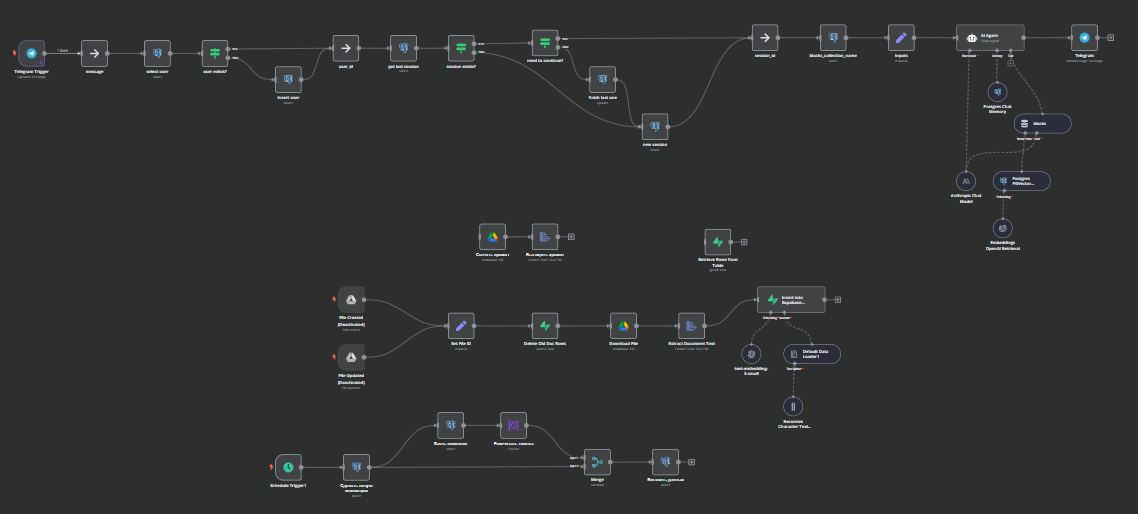
Choosing alternatives for workflow automation is not a trivial task. To simplify your selection, consider the following key criteria:
- Open-source vs Proprietary
N8n have an OSI Licence, which is not 100% open source. Though today many platforms are open-source, which can offer complete control over their data. This approach might appeal to those who value transparency in software pricing and want to avoid vendor lock-in. Others might prefer a proprietary environment that handles updates and support automatically.
- Self-hosted vs. Cloud-based
If you prioritize data privacy and want to self-host, confirm that the platform you pick supports self-hosting. On the other hand, a cloud-based option may be more convenient for quick deployment, but it could come with subscription fees or limited customization. N8n offers both.
- Ease of Use & Learning Curve
Tools with a steep learning curve can intimidate new users, while browser-based editors or drag-and-drop features may be more accessible to non-technical users. Consider how quickly you can train your teams to build processes without frustration. N8n isn’t for beginners.
- Integration Capabilities
Assess the range of integrations. Many automation platforms have an extensive library of nodes or modules that allow you to connect to popular apps, databases, and APIs. If you need to build integrations with custom javascript code or hardware devices, verify the platform supports that level of extensibility.
- Pricing & Scalability
Look at the total cost of ownership, including free plans, self-host costs, or subscription tiers. This is particularly relevant for a startup aiming to keep expenses low or for enterprise-level organizations concerned with large-scale deployment.
Top 13 Best n8n Alternatives for Workflow Automation
1. Latenode
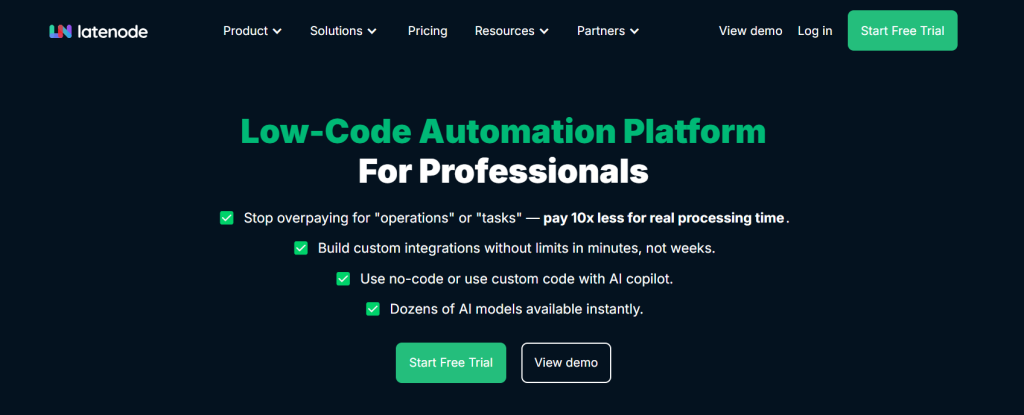
Latenode is unique in its focus on cloud based workflow automation software. This option allows teams to feel free, particularly when they wish to upgrade it to new features.
The benefits of a Latenode:
- Full integration assistance, enabling users to link with different APIs for smooth data transfer.
- Quick deploy steps that require little technical know-how.
- Fair-code licensing gives users a balance of freedom and support.
- Built-in workflow management with a focus on data within workflows for better control.
- Automatic event-based triggers that assist teams requiring rapid process responses.
2. Make (formerly Integromat) – Best for Visual Workflow Automation
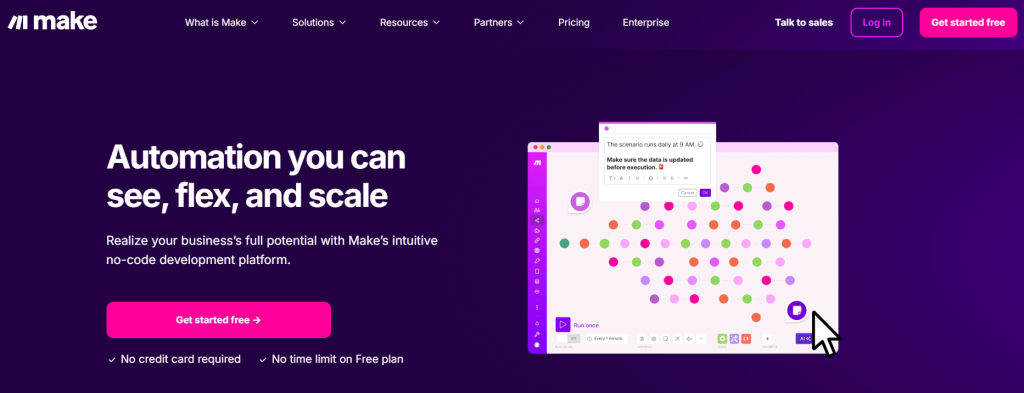
Make (previously known as Integromat) has garnered attention for its visually oriented interface. It incorporates pre-built templates, which can save significant time for small to medium-sized businesses looking to streamline repetitive tasks.
The benefits of a Make(formerly Integromat):
- Graphical workflow builder that helps you create more complex automation without writing code.
- Ability to handle large-scale tasks across multiple apps while preserving performance.
- Offers a free plan for those who need to start small and then scale gradually.
- Low-code design that caters to both novices and seasoned professionals.
- Integration with hundreds of online services to ensure that you can automate different scenarios efficiently.
3. Superinterface
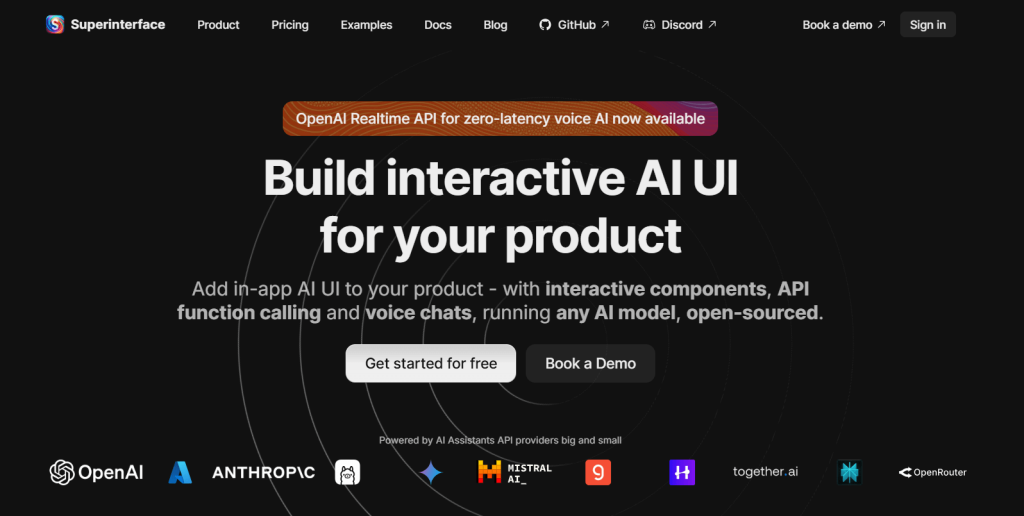
Superinterface is a platform that focuses on giving users complete control by merging easy-to-extend functionality with an intuitive interface. It is known to be an open-source tool that supports custom nodes for advanced customization.
The benefits of a Superinterface:
- Simple interface combined with robust automation capabilities that let you build powerful sequences.
- Support for web scraping tasks to gather information from external sources.
- Self-host option for those who prioritize privacy or compliance considerations like gdpr.
- Custom javascript code injection so developers can create specialized functions.
- Flexible SDK that makes wiring together multiple apps straightforward.
4. Lutra
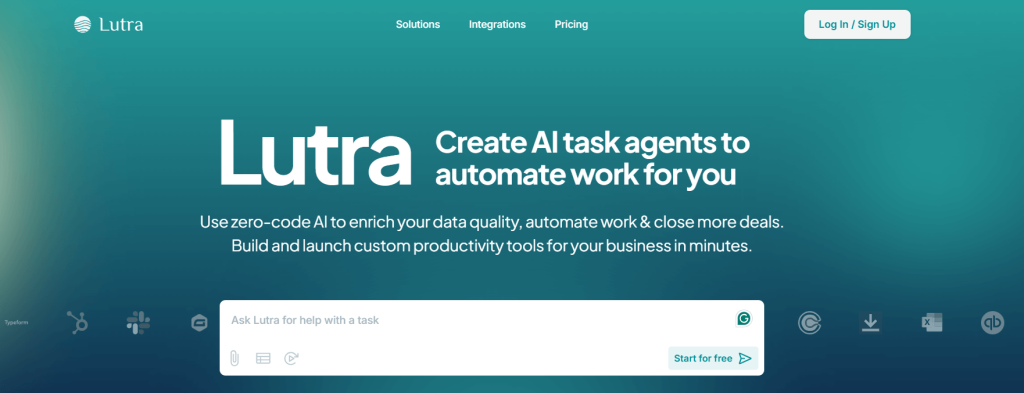
Lutra is unique in its focus on credit based workflow automation software. This option allows teams to have transparent pricing, particularly when they wish to have multiple scalble workflows.
The benefits of a lutra:
- Good support.
- SOC-2 Compliance
- Comprehensive solutions to common connectivity challenges through modular design.
- Automated or manual triggers to streamline daily tasks.
- Ability to integrate with nodes tailored to your specific environment.
- Compatible with broad automation scenarios, from simple one-step flows to complex automation chains.
5. Scoutos
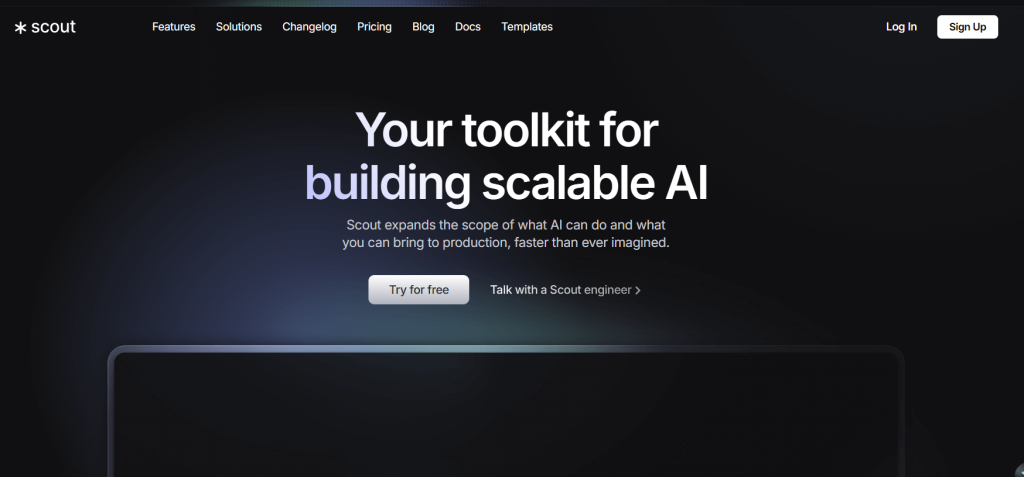
Scoutos is a site that is geared towards providing an easy experience while still providing strong capabilities. While not entirely open-source, it offers a welcoming environment for users who desire a quick start without a high learning curve.
The benefits of a Scoutos:
- A range of integrations is designed to simplify cross-application collaboration.
- Pre-built modules that let you deploy typical workflows in a matter of minutes.
- Browser-based editor that is accessible to non-technical users.
- Tools to automate essential processes and reduce repetitive tasks.
- Great for a startup seeking low-cost scaling with minimal overhead.
6. ActivePieces
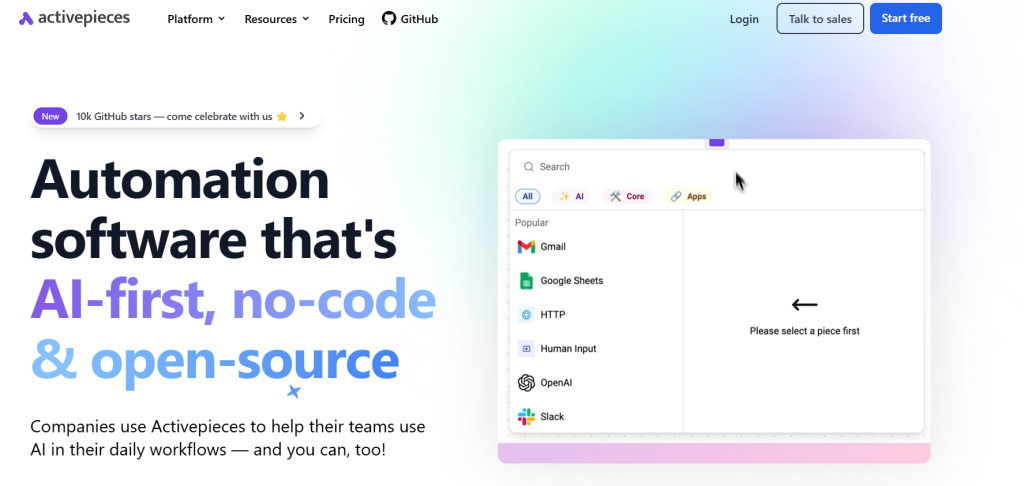
ActivePieces centers its value proposition on letting users create low-code solutions. It offers an intuitive interface and focuses on internal tools that help expand your organization’s reach without requiring an entire dev team.
The benefits of ActivePieces:
- Collaboration features that encourage teams to build automation pipelines together.
- Automatic sync with widely used apps and apps.
- Detailed logs for diagnosing errors or verifying data flows.
- Built-in methods to streamline your workflows, saving time and resources.
- This is especially helpful for those who want to adopt no-code or low-code practices quickly.
7. Relay.app
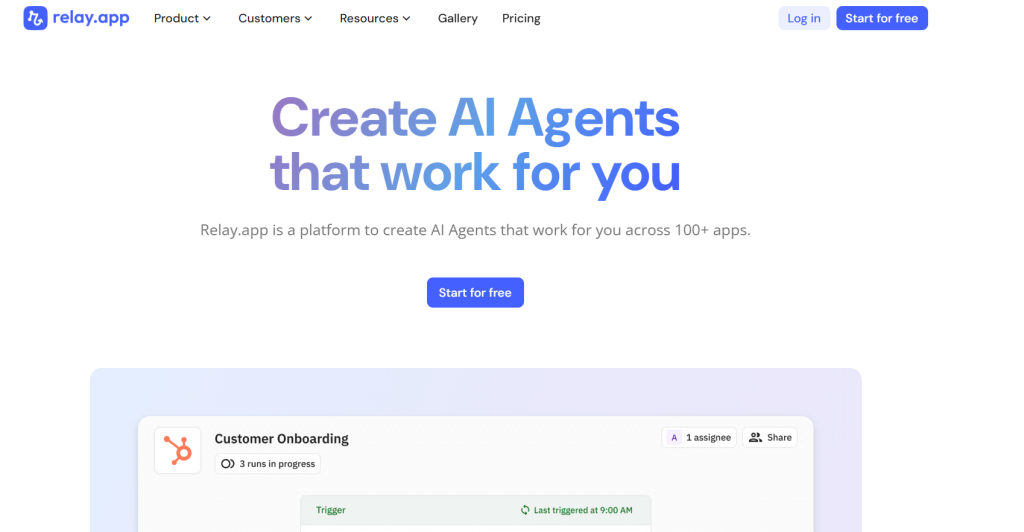
Relay.app introduces a unique approach to n8n alternatives for workflow automation by pairing simple design with the ability to run complex tasks. It is particularly popular among users who prefer minimal setup.
The benefits of a Relay.app:
- Offers a single dashboard to oversee all integration tasks.
- Puts emphasis on security by ensuring that sensitive information is encrypted during transfers.
- Integrates well with legacy systems that might otherwise be difficult to automate.
- Allows users to automate workflows without diving into complicated scripts.
- Great for teams that need dependable performance under higher loads.
8. Monkedo
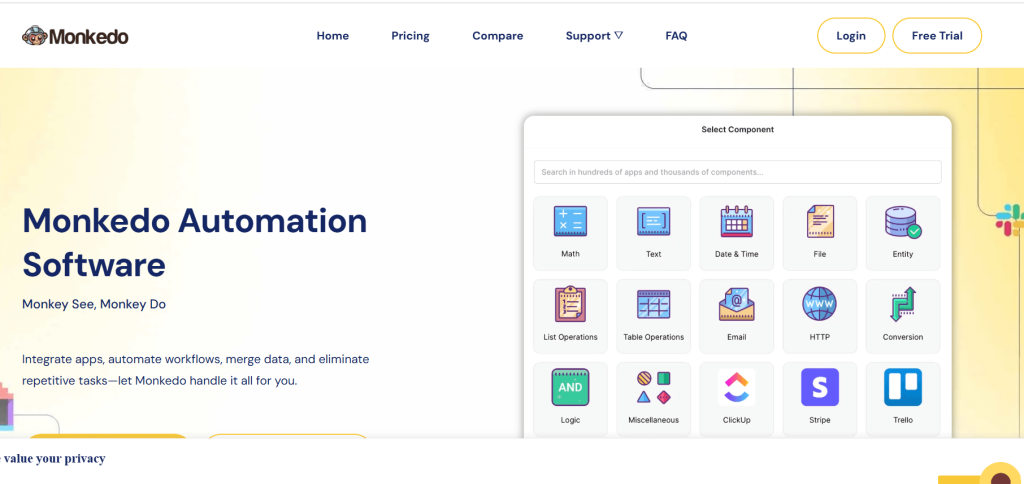
Monkedo emphasizes streamlined design. This tool targets beginners who want to reduce the time spent configuring each step of their workflow.
The benefits of a Monkedo:
- Provides a simplified interface for setting up processes without writing code.
- Helps you automate daily tasks by tapping into an extensive library of nodes.
- Offers solutions for internal tools management that keep everything in one place.
- Runs on a fair-code approach that fosters community-driven improvement.
- Minimizes the chance of errors by guiding you through preset steps.
9. Integrately
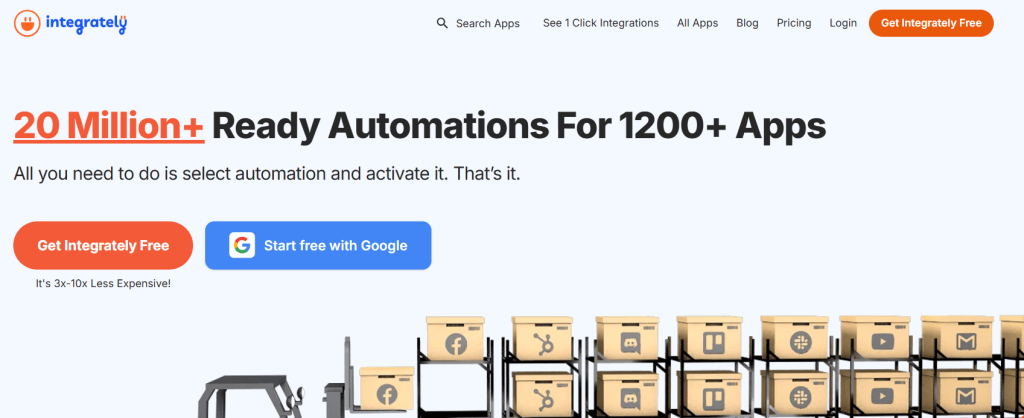
Integrately is another workflow automation platform that aspires to simplify tasks across a broad range of applications. Considered by some to be among the more user-friendly options, it comes preconfigured with several ready-to-use setups that can help get you started faster. Many users point to its cost-effectiveness and extensive application library as standout qualities, particularly when looking for an n8n alternative without a steep learning curve.
The benefits of Integrately:
- Offers a straightforward interface that reduces the time spent configuring integrations.
- Includes an extensive collection of apps to connect, making it easier to automate repetitive tasks.
- Provides options for multi-step workflows to handle more complex processes.
- Features a pricing model designed to accommodate businesses at different levels, including smaller teams.
- Works well for those seeking a balance between simplicity, flexibility, and scalability for workflow automation.
10. Pabbly
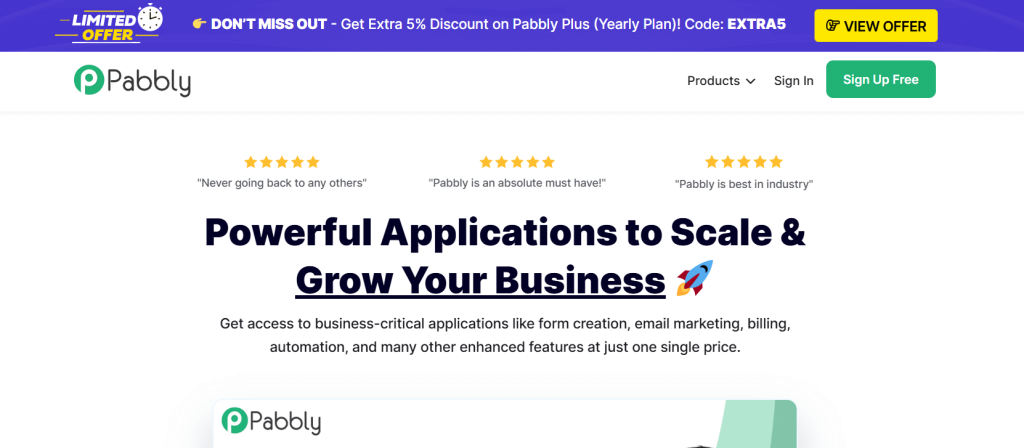
Pabbly often appears in conversations about n8n vs. zapier vs. Make because it addresses common concerns like flexible pricing and advanced integrations. It caters to organizations that want a stable environment without exorbitant fees.
The benefits of a Pabbly:
- Straightforward interface for building tasks and connecting with diverse platforms.
- Good fit for small to medium-sized businesses that want a simpler approach.
- It offers a free tier for limited usage, which is potentially ideal when you want to test the waters.
- Potential to create more complex flows through conditional logic.
- A simple approach to deployment that does not require specialized technical knowledge.
11. Workato
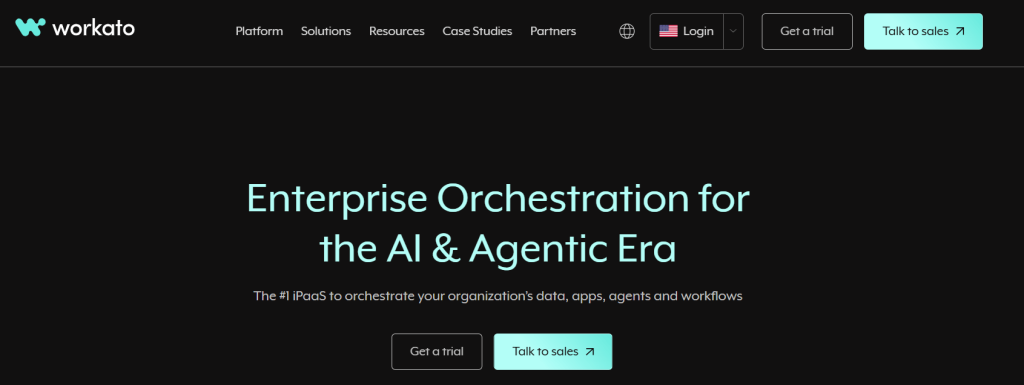
Workato is known for enterprise-level features. It also boasts reliability and the use of AI to optimize automation across large infrastructures.
The benefits of a Workato:
- Creates synergy between multiple departments, enabling collaboration on advanced workflows.
- Includes built-in analytics that helps teams visualize operational data.
- Known for resilience under heavy loads, it is an attractive choice for bigger organizations.
- Integration with specialized corporate systems and ERP software.
- Strong security measures for those who must ensure compliance.
12. Uipath
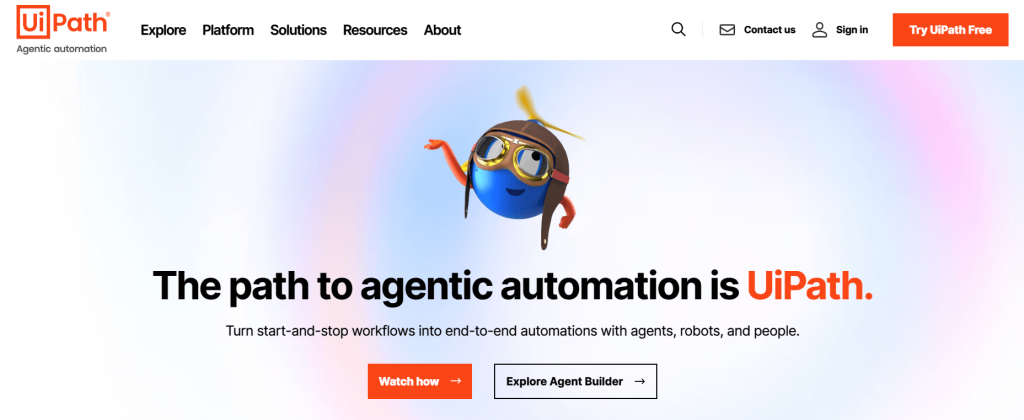
Uipath is a significant player in the world of robotic process automation. Although it may differ from the classic n8n approach, it stands out for tasks requiring advanced capabilities and scale.
The benefits of a Uipath:
- Focuses on automation processes that replace repetitive manual interventions.
- Provides a robust set of features for complex automation in large enterprises.
- In-depth analytics that tracks performance identify bottlenecks and suggest improvements.
- Offers an open-source flow-based development tool in certain modules to enhance adaptability.
- Provides an environment that can integrate with external systems for flexible use cases.
13. Zapier
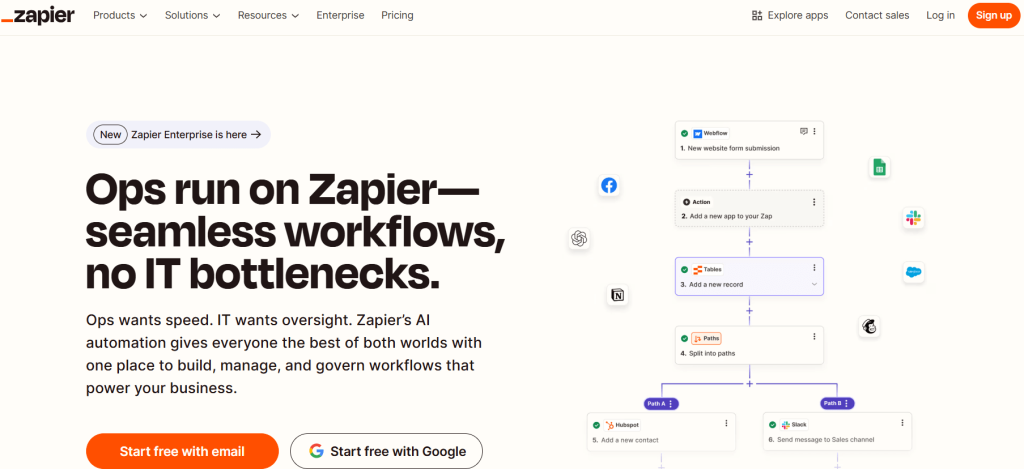
Zapier is often cited as one of the best automation tools for startups and established businesses alike. Many people refer to Zapier’s extensive marketplace when exploring open-source automation tools like n8n.
The benefits of a Zapier:
- Like Zapier or N8n, it offers a drag-and-drop interface for quick workflow creation.
- Maintains a massive range of integrations with popular cloud apps, giving you the ability to handle multiple tasks at once.
- Users can automate workflows across marketing, finance, and various other departments.
- Minimal setup time and accessible templates for new users.
- Some advanced features remain locked behind paid plans, but it remains a top pick for convenience.
Which one would you choose as an alternative to n8n?

