Introduction to Marketing Automation Integration
In today’s fast-paced digital landscape, the ability to seamlessly connect your marketing automation tools can significantly enhance your marketing efficiency and drive growth. Integrating marketing automation tools, defined as connecting systems like CRM, email, and sales automation platforms resolves the persistent issues of data silos, inefficient workflows, and fragmented customer experiences.
Understanding the Importance of Integrating Marketing Automation Tools
For marketing and sales teams, integrating marketing automation tools is not just beneficial; it’s essential. These integrations streamline operations, reduce time spent on manual processes, and synchronize data across platforms.
- Common Challenges: When systems are disconnected, teams encounter challenges like:
- Data silos that create fragmented customer experiences.
- Inefficient workflows that decelerate marketing efforts.
- Statistic: According to a study by Forrester, businesses that integrate their marketing tools witness a 20% increase in sales opportunities.
The Need for Seamless Integration

Integrating CRM, email, and sales automation tools establishes a seamless marketing workflow, critical for tracking the customer journey and nurturing leads efficiently. Without this integration, customer journey tracking and lead nurturing processes are often disrupted, undermining overall marketing effectiveness.
Benefits of Marketing Automation Integration:
- Streamlined communication between sales and marketing teams.
- Improved tracking of customer interactions.
- Enhanced lead nurturing and overall marketing efficiency.
What is Marketing Automation Integration?
Defining Marketing Automation Integration
Marketing automation integration is about connecting CRM systems, email marketing tools, and sales platforms to create a unified and smooth operational workflow. By doing so, marketing efforts become more cohesive and effective.
- Example: When you integrate an email marketing platform with a CRM, contact records can be automatically updated post-email campaigns, ensuring up-to-date customer data.
The Role of Integration in Unifying Marketing Efforts
Marketing automation integration serves as a bridge that brings together disparate tools and processes, resulting in:
- Unified Customer Data: Consistent and accurate data across platforms.
- Consistent Messaging: Ensures marketing messages are uniform across all channels.
- Streamlined Processes: Effective workflows that enhance productivity for both the marketing and sales teams.
Benefits of Marketing Automation Integration
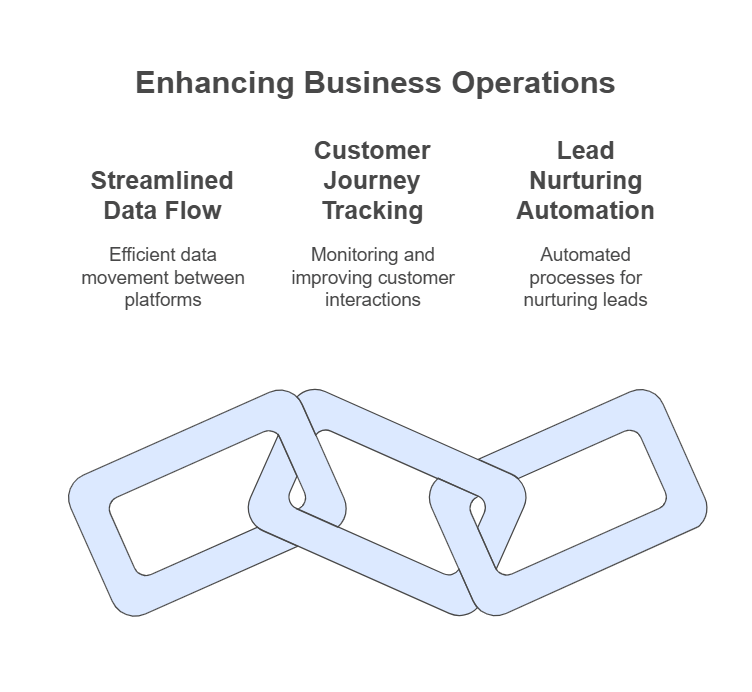
Streamlined Data Flow Between Platforms
Integration eradicates data silos, allowing for a coherent and consistent flow of information that is accessible across all tools.
- Example: Implementing integrations to enable real-time data syncing ensures that marketing data is current and accurate, benefiting marketing campaigns.
Improved Customer Journey Tracking
Unifying data across platforms means better tracking of customer behaviors and interactions.
- Example: With integrated data, marketing teams can map out customer journeys and identify critical touchpoints for engagement, enabling personalized marketing campaigns.
Enhanced Lead Nurturing Workflows Through Automation
By automating lead nurturing, marketing teams can significantly enhance engagement and conversion rates.
- Benefits:
- Trigger personalized emails based on customer actions.
- Score leads based on their readiness for sales.
Increased Efficiency and Productivity
Seamless integration of tools saves time and enhances productivity for marketing and sales teams.
- Statistic: Businesses that automate lead management potentially see a 10% or greater increase in revenue within six to nine months.
Common Challenges in Marketing Automation Integration
Data Silos and Inconsistencies
Data silos can lead to fragmented customer experiences and inaccurate analytics.
- Example: Email campaigns sent with outdated offers due to non-integrated systems can alienate prospects and undermine marketing campaigns.
Technical Complexity
While crucial, integration is often seen as technically challenging. However, user-friendly integration tools make it accessible even to non-technical users.
- Solutions: Engage middleware solutions that offer native integrations, significantly reducing technical complexity for common challenges.
Tool Compatibility
Many tools on the market lack built-in compatibility. It’s important to differentiate between API integrations and native integrations, as each offers distinct benefits and drawbacks.
- API vs. Native Integrations: Understanding these methods is vital to effectively integrating your marketing tools.
Overcoming Common Challenges
- Action Steps:
- Research and choose tools that offer inherent compatibility.
- Leverage middleware like Zapier for connecting disparate systems without direct integrations.
Best Practices for Marketing Automation Integration

Conduct a Marketing Tech Stack Audit
Action Steps:
- List all marketing tools in use and assess their purposes.
- Identify redundancies and areas needing improved functionality.
Define Clear Objectives
Setting clear objectives ensures that integration aligns with broader business goals.
Action Steps:
- Establish specific goals, like increasing email open rates by 15%.
- Ensure objectives of integration match overall marketing strategies.
Choose the Right Tools
Selecting the right tools is crucial for effective marketing automation integration.
Platforms to Consider:
- HubSpot, Salesforce, and n8n are known for their robust integration capabilities.
Action Steps: Research and select tools that offer seamless marketing workflows.
Prioritize Native Integrations When Possible
Native integrations offer simplicity and reliability over custom API solutions.
- Tip: Regularly check vendor directories for available native integration options.
Ensure Data Hygiene
Maintaining clean and accurate data is indispensable for the success of marketing automation.
Benefit:
- Accurate personalization and reporting improve, bolstering marketing effectiveness.
Collaborate Across Departments
Successful integration demands collaboration between marketing and sales departments.
Action Steps:
- Engage sales and marketing teams in planning integration processes.
- Ensure open communication channels are established and maintained.
Test Integrations Thoroughly
Before full-scale implementation, testing integrations is imperative.
Action Steps:
- Develop comprehensive test plans.
- Use pilot programs to assess integration scenarios before large-scale rollouts.
Step-by-Step Guide to Integrating Your Systems
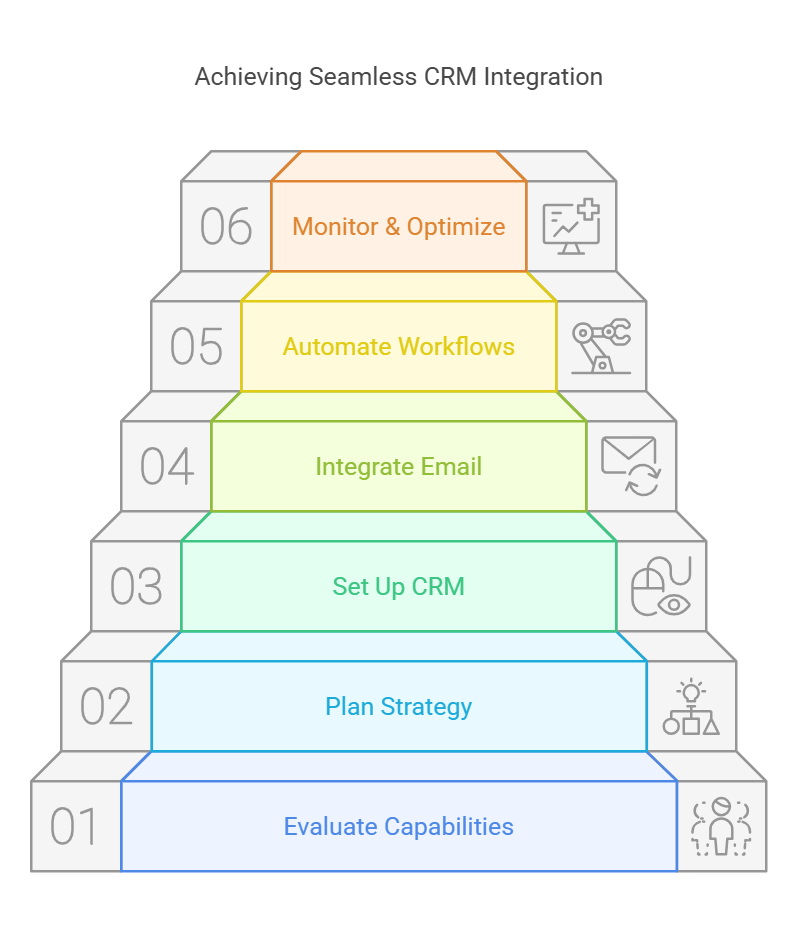
Step 1: Evaluate Integration Capabilities
Action Steps:
- Examine existing tools for pre-existing integrations.
- Identify potential issues or limitations with chosen tools.
Step 2: Plan Your Integration Strategy
Understanding the data flow between systems aids in establishing an effective integration strategy.
- Action Step: Define data fields and desired data flows for integration.
Step 3: Set Up CRM Integration
Connecting your CRM with email tools ensures synchronized data across platforms.
- Example: Pairing HubSpot CRM with Mailchimp can automate contact synchronization.
Step 4: Integrate Email Automation with Sales Tools
Optimize email marketing effectiveness by linking emails to sales CRMs.
- Example: Setting up automated alerts alerts the sales team when a lead engages with an email.
Step 5: Automate Workflows
Establish automated sequences that guide prospects through the sales funnel based on behaviors.
- Example: Prospects seeing a whitepaper might enter into an automated drip email campaign.
Step 6: Monitor and Optimize
Ongoing evaluation of your marketing workflows ensures optimal performance.
- Tip: Utilize A/B testing to continuously refine and improve marketing campaigns.
Strategies for Marketing Tech Stack Integration
Leveraging Native Integrations
Native integrations typically offer simpler setups and reliable support from vendors.
- Action Steps: Prioritize choosing tools with native integrations within your marketing tech stack.
Utilizing APIs for Custom Integrations
APIs provide the flexibility needed to meet unique business needs, though they require more technical expertise.
- Benefits: Allows for tailored solutions that can address specific challenges faced by sales and marketing teams.
Implementing Middleware Solutions
Middleware solutions like Zapier or n8n act as connectors between apps that lack direct integrations.
- Action Steps: Use middleware tools when native integrations are unavailable, setting up automated workflows between disparate tools.
Top Automation Tools for Seamless Marketing Workflows
HubSpot
A comprehensive marketing platform renowned for its integration capabilities.
Features:
- Offers CRM, email marketing, and sales automation.
- Strong in native integration with an expansive API for custom solutions.
Salesforce
As a leading CRM software, Salesforce offers robust integration functionalities.
Features:
- Provides advanced analytics and sales tools.
- Its AppExchange offers a vast selection of integrations.
n8n
An open-source automation tool known for its customization capabilities.
- Features: Visual workflow builder supporting numerous apps and services.
Zapier
Enables no-code automation by connecting over 3,000 apps.
- Features: Highly user-friendly, with rapid setup for non-technical users.
API vs. Native Integrations in Marketing Automation
Understanding Integration Methods
Both native and API integrations have their merits and challenges.
Native Integrations
Benefits:
- Simplicity and ease of execution.
- Greater speed in implementation.
Ideal For:
- Standard needs involving commonly used marketing tools.
API Integrations
Benefits:
- Allows for customization according to precise needs.
- Ideal for complex and unique requirements.
Making the Right Choice
Evaluate both methods by considering:
| Aspect | Native Integrations | API Integrations |
| Ease of Setup | Simple, quick | Requires technical expertise |
| Customization | Limited | High |
| Maintenance | Vendor-supported | Requires internal resources |
| Scalability | May be limited by vendor | Highly scalable |
Considerations: Measure the complexity of needs and existing technical expertise within your teams.
Creating a Seamless Marketing Workflow

Aligning Sales and Marketing Efforts
Fostering collaboration through shared platforms and aligned goals optimizes marketing and sales efforts.
- Benefit: Improved lead handoff and enhanced customer interactions.
Automating Customer Segmentation
Using integrated data for segmenting customers can enhance the personalization of marketing efforts.
- Example: Targeted campaigns for customers interested in specific products yield better engagement.
Tracking and Analytics
Unify your marketing dashboard to gain insights from consolidated tracking and analytics.
- Tip: Use these insights to fine-tune marketing campaigns and judiciously allocate resources.
Conclusion
Embracing Marketing Automation Integration
Realizing the benefits of integrating marketing automation tools is evident through:
- Enhanced operational efficiency.
- Enhanced marketing effectiveness.
- Better customer insights.
Begin evaluating your marketing tech stack to initiate integration strategies today. Integration is far more than technological; it’s about aligning people with process to achieve greater outcomes.
FAQs
How Do I Know If My Tools Can Be Integrated?
- Answer: Check tool documentation or integration directories and consult vendor support.
Is Integration Expensive?
- Answer: Costs vary by tool and complexity, but many integrations are included with subscriptions.
Can Integration Improve ROI?
- Answer: Yes, through improved efficiency and data-driven decisions, integration can significantly enhance ROI.
Do I Need Technical Expertise to Integrate My Tools?
- Answer: Not necessarily, as many tools offer user-friendly integrations. Middleware solutions often require no coding.
What If My Marketing Tools Don’t Have Native Integrations?
- Answer: Utilize middleware platforms like Zapier or n8n, or explore API options for custom solutions.
