Trying to post every day across Instagram, TikTok, YouTube Shorts, LinkedIn, Facebook, and X (Twitter)? You’re not the only one feeling that pressure. The content treadmill can feel endless. Maybe you’ve opened ChatGPT or Claude, looking for help, and ended up with prompts that sound stiff and robotic. Too many words, too generic, not your voice.
That’s the problem.
Now picture this instead. One AI prompt library designed for speed, style, and your real brand voice. Something that works for Reels, TikToks, posts, hooks, captions, CTAs, Stories, and more, all in one place.
That is exactly what this guide gives you. Seventy-plus ready-to-paste prompts. Organized by platform. Tuned to your tone. Built for real-world use. Let’s get into it..
Why Most AI Prompts Fail for Social Media Content
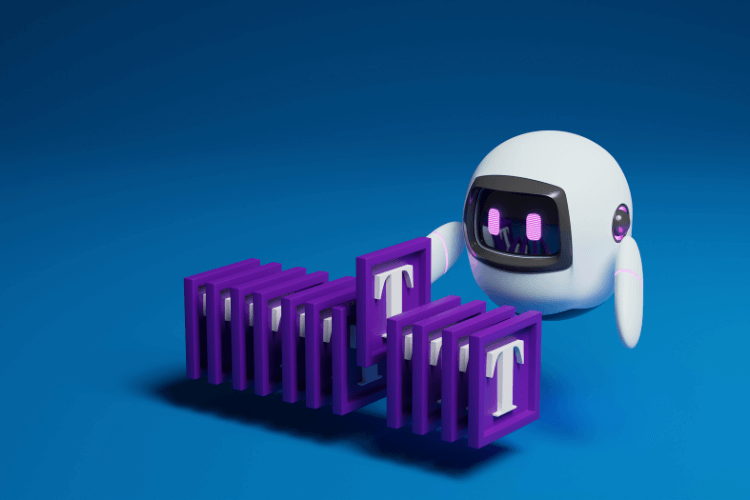
AI tools have changed how marketers create, but most prompts still fall flat on social. The reason is simple. They ignore how people actually scroll and react across different platforms. A one-size-fits-all prompt might pass for a blog intro, but it will not land on TikTok or Instagram.
The Generic Output Problem in AI Prompt Creation
You have seen it. Posts that feel hollow and vague. Hooks like “Unlock your potential” or “Here’s why you need this.”
No personality. No vibe. No platform-specific style.
Take Instagram Reels. You need a sharp hook under ten words. Yet many AI outputs read like a LinkedIn intro, long and slow.
On TikTok, the first three seconds decide everything. If your prompt does not respect that moment, you lose the viewer.
The real issue is that most prompts lack context and constraints. They give the model too much freedom. The result is filler content that reads like it was written by a bot that has never posted a Story or swiped through Reels at midnight.
The Gap AI Prompts Fill for Social Media Teams
This library fixes that with structure, not fluff.
- More than seventy prompts shaped for real social behavior
- Sorted by platform, format, and marketing goal
- Designed to keep your brand voice consistent
It saves time, kills blank-page panic, and lifts engagement because each prompt follows platform-native best practices that generic lists miss.
60-Second Setup to Use AI Prompt Calendar Library

You do not need to be a copywriter or a prompt engineer to get value from this. Set it up once, and you are ready.
Define Your Brand Voice for Social Media Post Prompts
Before you paste any prompt, teach the model how to sound like you. Use a simple brand voice block.
Tone: Friendly, witty
Do: Use emojis sparingly, start strong, avoid corporate jargon
Don’t: Sound robotic, overuse hashtags
Sample Copy: “Here’s the tea on [topic]…”
This little block is your cheat code. It tells the model how to speak in your voice. If you want it tighter, include a few of your best-performing posts as examples.
Plug and Play AI Prompts for Content Creation
Every prompt in this library uses simple [variable] slots like:
- [topic]
- [audience]
- [product]
Here is how to use it:
Prompt: Act as a social copywriter. Using the brand voice below, write five Reels hooks about [topic] that spark curiosity and stay under ten words. Avoid buzzwords. Brand voice: [paste voice block]
That is it. Copy the prompt, paste your voice block, and fill in the blanks.
You can adjust tone, audience, and format while keeping the same skeleton. After a couple of rounds, you will be able to produce content for every platform in minutes, not hours.
Prompt Engineering for Social Media Marketing Professionals

Typing a vague instruction into ChatGPT and hoping for magic rarely works. If you want posts that stop the scroll, your prompts need structure.
You do not need to be technical. You just need a clear AI framework.
The CCE Formula to Use AI Prompts for Social Media
Use this simple formula: Context, Constraint, Example.
- Context: tell the model who it is writing for and why
- Example: act as a social media manager writing for B2B SaaS founders
- Constraint: set rules for word count, tone, emoji use, and platform behavior
- Example: write three hooks under ten words each, no cliches, no hashtags
- Example: paste a sample that shows your voice
Prompt example using CCE: act as a content strategist, creating carousel hooks for Instagram. Use the brand voice below. Write five hooks under eight words. Avoid marketing buzzwords. Brand voice: [paste block]
Guardrails to Use ChatGPT Prompt Templates Effectively
Models do not know your red lines unless you tell them. Add clear guardrails.
- Avoid words like leverage, unlock, synergy, and empower
- Use simple words that your audience actually says
- Limit each bullet to ten words
- No hashtags unless asked
- Do not repeat the word [topic] in every sentence
These boundaries keep your content clean and human.
Self-Critique Layer for ChatGPT Prompts for Social Media Post QA
Here is an easy improvement trick.
Add this to the end of your prompt. Now critique that output. Rewrite anything that feels generic or off tone.
That second pass forces the model to edit itself. Think of it as a built-in copy editor.
Combine CCE, guardrails, and self-critique. Your posts will start sounding like you.
AI Prompt Library by Social Media Platform

This library matches how marketers work.
Platform to format to the goal. Real-time campaigns. Native tone. Clear outcomes.
Instagram AI Prompt Templates
Instagram is visual and fast, so hooks and captions need to land quickly. Use these prompts to:
- Write Reels hooks that spark curiosity
- Build captions that drive saves and shares
- Create Story polls and quick engagement questions
- Generate niche and branded hashtag groups
- Craft CTAs that push DMs, comments, and clicks
Sample prompt:
Write five captivating Reels hooks for [topic] that don’t use any jargon and are no more than ten words long. Employ this voice: [insert block here]
TikTok AI Prompts for Hooks and CTA
TikTok rewards speed and trend fluency. These prompts help you:
- Script Hook to Payoff to CTA in twenty seconds
- Remix trending audio with your message
- Add overlay text that keeps people watching
- Keep captions under one hundred fifty characters
- Spark stitches, duets, and fun comment threads
Sample prompt:
Write three TikTok scripts using this trend [link]. Keep each beat short and casual. Include a CTA for comments.
YouTube Shorts AI Prompts for Content Creation
Shorts are all about retention. If you lose the first three seconds, the view is gone. These prompts help you:
- Rewrite your video hook in multiple ways
- Add cliffhangers that carry people to the end
- Write end cards that encourage subscription or swipe
- Put the benefit up front so the value is clear
Sample prompt:
Rewrite this short title seven ways under eight words. Avoid clickbait. Make the viewer curious in four seconds.
LinkedIn AI Prompts for Social Media Posts
LinkedIn is story and insight-driven. These prompts help you:
- Share frameworks, tips, or reflections in two hundred twenty words or fewer
- Outline carousels that teach quickly
- Build authority without sounding corporate
- Invite thoughtful comments to lift reach
Sample prompt:
Write a LinkedIn post that explains [role] to [framework]. Tell a story that people can relate to first. Finish with one question and a takeaway.
Twitter or X AI Prompts for Social Media Threads
X rewards clarity and confident takes. These prompts help you:
- Craft short threads with a single point
- Share opinions with a supporting stat
- Break news or trends into three tight tweets
Sample prompt:
Write a three-tweet thread summarizing this new data [link]. Include one stat, one opinion, and one call to action.
Facebook AI Prompts for Post Ideas
Facebook is community first. These prompts help you:
- Ask simple questions that spark comments
- Invite people to events, groups, or lives
- Use memory-based language to increase shares
Sample prompt:
Create a Facebook post inviting [interest group] to [event]. Add a relatable memory and one clear Interested CTA.
Cross-Platform Prompt Calendar for Different Types of Social Media Posts

Repurposing is how you stay consistent without burning out. These prompts turn one idea into multiple native formats.
Perfect for:
- Turning a podcast into short-form posts
- Converting a LinkedIn article into Reels, TikToks, or Threads
- Breaking a webinar into Stories and discussion threads
Sample prompt:
Take this [content piece] and turn it into
A carousel for Instagram
A TikTok script under twenty seconds
A three-tweet thread for X
A LinkedIn post with a story to inspire a takeaway
A Facebook caption inviting discussion
Include your voice block and name the platform behavior you want. TikTok playful. LinkedIn is clear and professional.
Social Media Ad Prompts for Content Strategy

Writing ads is different from writing organic posts. These prompts work across the Meta business, LinkedIn, and YouTube.
- High-converting primary text
- Emotional and logical headline variants
- First three seconds of video ad scripts
- A and B testing ideas for creative variation
Sample prompt:
Write three ad versions for this offer or product. One focused on emotional pain, one on ROI, one on social proof. Limit to three lines each. Include a CTA.
Use these to test angles fast. You can also bring a top-performing organic hook into paid and see how it does.
Hashtag Prompts, CTA Templates, and Hook Builders
Hooks grab attention. CTAs move people. Hashtags expand reach when used with care. These prompts help you generate:
- Niche, branded, and trending hashtags without spam
- Hook options that match Reels, Threads, Stories, and carousels
- CTAs that feel conversational instead of pushy
Sample prompt:
Create five hook and CTA pairings for a product or offer aimed at [audience]. Each should feel native to Instagram. Include optional hashtags.
If you want to go deeper, segment by funnel stage. Awareness, consideration, and conversion should guide how you write hooks and CTAs.
Analytics AI Prompts to Optimize Social Media Content

You do not need a full analytics team to learn from your posts. Use AI to act like a content analyst.
- Identify what works across platforms
- Analyze patterns in performance
- Improve underperforming creative
- Suggest fresh angles based on past winners
Sample prompt:
Here are ten Instagram captions. Review engagement, identify the strongest hooks, and suggest three new post ideas based on what worked.
Cross-platform version:
Compare these captions from Instagram and TikTok. Which CTAs worked better? Which had higher saves or shares? Recommend optimizations.
You can even paste a spreadsheet export from Meta or LinkedIn Ads Manager and ask for iteration ideas. Pair analytics prompts with creative prompts for your next sprint.
Primary text for ads
Emotional versus logical headline variants
First three seconds of video hooks
A and B test ideas for Meta or LinkedIn
Sample prompt:
Write three social media ad copy variants for [product]. Each should highlight a different emotional benefit.
QA Checklist for Social Media Content with AI
You have your prompts and your voice. Before you hit publish, run a quick QA. Not every output should go live, and that is a good thing.
Read Aloud Test for AI Prompt Output
Ask yourself if you would say this out loud.
Copy it, paste it into a note, and read it. If it sounds stiff or like a generic assistant from years ago, rewrite it. Great social copy sounds like a real person.
- Does it flow naturally?
- Is the sentence length varied so it feels human?
- Does it avoid filler like unleash your full potential or discover the secret?
If it sounds human, it passes.
Check Brand Voice Across Social Media Content
Your voice block matters.
- Does the post follow your tone?
- Are banned words avoided?
- Does it match your top-performing examples?
If it feels like a faithful version of your brand, keep it. If it feels off, tune it.
Platform Fit for Types of Social Media Posts
Great copy is not automatically great everywhere.
- Is the word count right
- under ten words for Reels hooks
- under one hundred fifty characters for TikTok captions
- Is the format native
- line breaks for LinkedIn
- sentence case for Threads
- emojis for Stories
- Is the CTA natural for the platform
If your LinkedIn post reads like a TikTok caption or the other way around, fix it. Context drives results.
Optional AI Transparency in Social Media Strategy
Depending on your policy, you may want to note how a piece was created. This is not required, but it can help.
- Add a subtle line like AI-assisted, human-edited
- Use a gentle tone marker in the caption if you prefer
- Document prompt use internally if you are in a compliance-heavy environment
Your audience may not care whether AI helped, but you should care that the post is readable, respectful, and on point.
AI prompts for social media are only as strong as the structure behind them. When you combine prompt engineering with brand voice, platform fit, and clear goals, you are not just generating words. You are building a system.
Conclusion: AI for Social Media Prompt Success
AI prompts guide for social media become powerful when you use them with intention. Start with a clear brand voice. Use the CCE framework. Add guardrails. Run a quick QA for tone and platform fit. That turns random outputs into a repeatable strategy.
With more than seventy ready-to-paste prompts in your pocket, you are never starting from zero again. Go ahead, use these prompts, copy, paste, tweak, and publish. Watch your social posts, and not only fill your calendar but also actually click.
