Why AI in Community Management Is Essential for Social Media Management
Community management isn’t what it used to be. A few years back, a brand might have managed by answering Facebook comments once or twice a day. Today, social media management feels more like running air traffic control. Messages arrive nonstop across Instagram, TikTok, Reddit, Discord, YouTube, and private forums.
Customers expect near-instant replies. Studies show that almost nine out of ten consumers expect a response within one hour, and more than half consider “fast” to mean just ten minutes. If a community manager doesn’t respond quickly, that lag can damage customer experience and drag down CSAT scores.
The challenge isn’t only speed. Online communities have become the front line for brand trust. When misinformation, toxic behavior, or spam slips through, it spreads quickly, sometimes turning into a crisis before your PR team even wakes up. Manual moderation simply doesn’t hold up at this scale.
That’s where artificial intelligence steps in. An AI community manager, powered by auto-moderation tools like Reddit AutoModerator or advanced AI customer support chatbots, can spot spam, filter harmful content, draft personalized replies, and even provide off-hours coverage. AI takes care of the repetitive, time-consuming tasks, freeing experienced community managers to focus on empathy, advocacy, and high-value conversations. AI isn’t just nice to have anymore. It’s becoming the best AI tool for surviving in modern community management.
Decision Framework – Automate vs Human in AI Community Management

The real challenge isn’t deciding whether to use AI in community management. It’s knowing when to automate and when to let humans take control. That’s where a clear decision framework helps. Think of it as a decision tree for community engagement:
- Automate low-risk, high-repeat tasks: FAQs about shipping or account access? Automate them with retrieval-augmented knowledge base responses. Spam, duplicate posts, and obvious slurs? Let AI tools filter those instantly. These repetitive tasks don’t need a human every time.
- AI assists with human-in-the-loop for medium-risk: Sentiment analysis routing, first-draft replies, or auto-tagging for reporting work well here. The AI community manager can handle 80% of the task, but should escalate to humans when thresholds or guardrails are triggered. For example, if sentiment analysis shows negativity below -0.6, the workflow routes to a human queue.
- Human only for high-risk and high-impact issues: Crisis situations, PR flare-ups, cultural sensitivities, or refund disputes all need judgment, tone, and empathy that AI can’t replicate.
One key to this framework is confidence thresholds. If the AI model’s confidence score in its answer is below 0.7, escalate to a human community manager immediately. This threshold ensures AI doesn’t guess its way into damaging trust. When set up properly, this framework reduces response time without putting community trust at risk. It gives community managers the balance they need: scale from automation and safety from human escalation.
What AI Community Manager Tools Should Automate for Social Media Content

FAQ Automation With RAG Knowledge Base Management Tool
Use retrieval-augmented generation (RAG) to create personalized answers from your knowledge base. Automating FAQ responses reduces repetitive tickets and improves first-contact resolution.
AI Triage, Sentiment Analysis, and Customer Routing
AI enables fast intent tagging and auto-routing. Billing questions go to finance, bug reports go to support. Sentiment analysis guarantees that complaints with low scores are forwarded to a “human-complaint” queue.
Auto-Moderation Tools for Spam, Abuse, and Duplicate Content
To filter spam and abuse, community managers can use Reddit AutoModerator, Discord AutoMod, and YouTube comment filtering. While minimizing false positives, these guidelines and thresholds lessen harmful content.
Off-Hours Assistance and Protection Social Media Management Bots
By gathering data, establishing SLA expectations, and opening tickets, AI can manage coverage during off-peak hours. Even when they’re not online, customers feel heard. Language Recognition, Draft Responses, and Brand Voice Barriers. AI-powered draft responses save time for experienced community managers. By approving or changing responses, agents can speed up workflow without sacrificing empathy.
What Must Stay Human in Community Management With AI
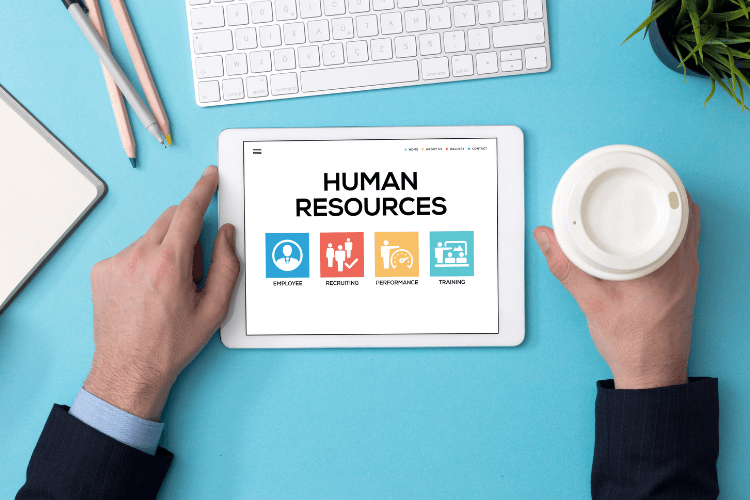
Even with the best AI tools and auto-moderation rules, there are areas where only humans should step in. Community management is about more than speed; it’s about judgment, empathy, and protecting the brand.
Crisis, Safety, and Escalation Policy in Customer Support
An escalation policy for social media should route these posts straight to trained human moderators. Automated community management tools can flag them, but human-in-the-loop oversight ensures empathy, accuracy, and compliance with platform rules.
Legal, PR, and Compliance Community Management Tasks
Refund disputes, liability claims, recalls, or VIP partner issues need human responses. AI can collect the details, but the final message has to come from someone who understands the implications. One poorly worded automated reply could cause serious damage.
Cultural Sensitivity and Empathy in Online Community Engagement
AI still struggles with sarcasm, irony, and culturally sensitive events. A comment that looks harmless to an algorithm may carry a very different meaning in reality. Human community managers can interpret tone, apply empathy, and keep brand voice consistent and respectful.
High-Value Brand Moments That Build Long-Term Customer Loyalty
Surprise-and-delight opportunities, like highlighting a fan’s UGC or jumping into a trending conversation, belong to humans. These moments drive engagement and build loyalty, and they’re too valuable to risk on AI-generated replies.
How to Set Up AI Tools for Community Management in a Week
- Build a Knowledge Base: Create content blocks for FAQs, support policies, and disclosures.
- Configure Bot Flows: Cover 60-70% of common community management with AI tools. Always include a “I need a human” fast-path.
- Enable Auto-Moderation: Set up Discord AutoMod, Reddit AutoModerator, and YouTube filters for spam and duplicates.
- Escalation Playbook: Use clear triage workflows: P0 for crisis, P1 for billing, P2 for routine. Tie them to SLA metrics.
- Guardrails for Brand Voice: Define tone, empathy replies, and forbidden terms. Keep communication personalized and consistent.
- Data Hygiene & PII Redaction: Protect community data, redact PII, and apply retention rules. Always disclose when responses are AI-generated.
Measuring Success With AI Community Management Tools
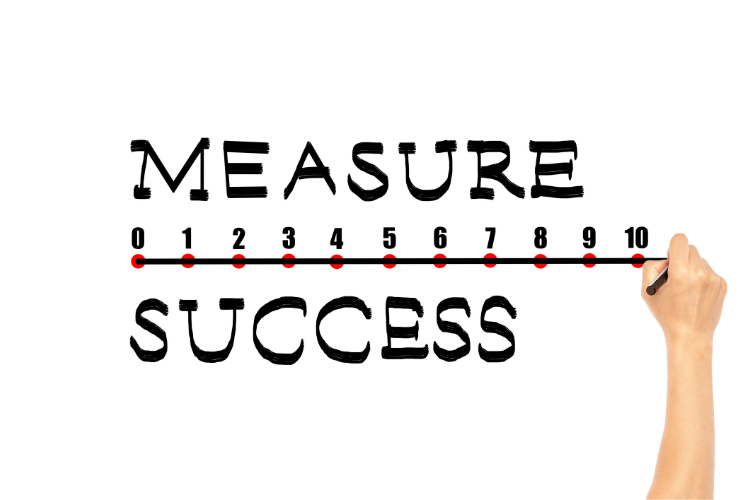
The reality is that you cannot simply plug in an AI community manager and hope for the best. You’re in the dark if you don’t have a measurement plan. AI can help you grow, but it’s dangerous to grow without visibility. To determine whether automation is benefiting your online communities or subtly increasing churn, you need hard data.
North-Star Metrics – CSAT, SLA, and First-Contact Resolution (FCR)
- Response Time SLA: The biggest reason brands adopt automated community management is speed. Customers want fast replies, and AI can cut first-response times from hours to seconds. Measure how much your average response time improves. Aim for 90% of inquiries answered within one hour, and track whether AI helps you stay consistent.
- CSAT (Customer Satisfaction): Use CSAT surveys right after AI-assisted replies to see if customers are still satisfied. A strong AI bot workflow should keep CSAT steady or even improve it, especially when combined with empathy guardrails and human-in-the-loop moderation.
- First-Contact Resolution (FCR): Inquire as to whether the AI assistant genuinely resolves issues or merely refers them to people. Monitor FCR rates for order status, triage workflows, and frequently asked questions. AI answering 30-40% of low-risk questions by itself is a good goal.
- Backlog Hours: Backlog is one metric that is frequently disregarded. AI should cut down on the number of hours that unmoderated comments or unanswered tickets remain, particularly when managing spam triage and after-hours support.
Counter-Metrics – False Positives, Tone Drift, and Customer Churn
- False Positives in Moderation: If AI flags safe comments as spam or hides real customer feedback, trust gets damaged. Too many false positives frustrate loyal community members.
- Churn from Poor Bot Experiences: Nobody likes being stuck in an endless AI loop. If customers drop off or complain because they can’t reach a human, your automation has failed. Always include “I need a human” buttons.
- Tone Drift: AI replies that sounds robotic or off-brand can quietly erode community engagement. Include regular tone audits to ensure automated replies still feel human.
When you measure both success and risk, you stop AI from drifting off course and keep the customer experience strong.
QA Analysis and Iteration for AI-Powered Community Engagement
AI needs constant tuning. Set a weekly or bi-weekly QA schedule:
- Transcript Reviews: Pull random AI-assisted conversations. Did the reply feel on-brand? Did it escalate correctly? Did it meet the SLA?
- Red-Team Tests: Feed the AI tough edge cases: sarcasm, mixed languages, sensitive topics. See where it breaks, then fix rules or escalation paths.
- A/B Testing: Compare AI-first vs. human-first replies on FAQs. Test different escalation thresholds or empathy styles. Data will show the best balance of speed and trust.
Conclusion – Community Engagement and Social Media Management With AI
Community managers can now concentrate on what really matters: empathy, creativity, and cultural awareness, as AI handles the tedious tasks. Teams are given more time to produce content, establish genuine connections, and maintain conversations across all social media platforms. Instead of replacing people, artificial intelligence-powered community management aims to give them smarter tools.
Together, they build communities that are quicker to respond, safer to engage in, and better at creating real connections.
